Instructions and Help
Here are some instructions on how to create or edit ESCIS entries and events.
Table of Contents
Passwords and ESCIS accounts
If you previously had an ESCIS account, your old username and password should work.
If you are setting up a new account, your password should be at least 10 characters long and contain a mixture of uppercase and lowercase letters and numbers.
There is a password meter which will tell you if your password is OK – see the video below.
If you forget your password, you can click on the lost password link and set a new one.
Setting up a new account
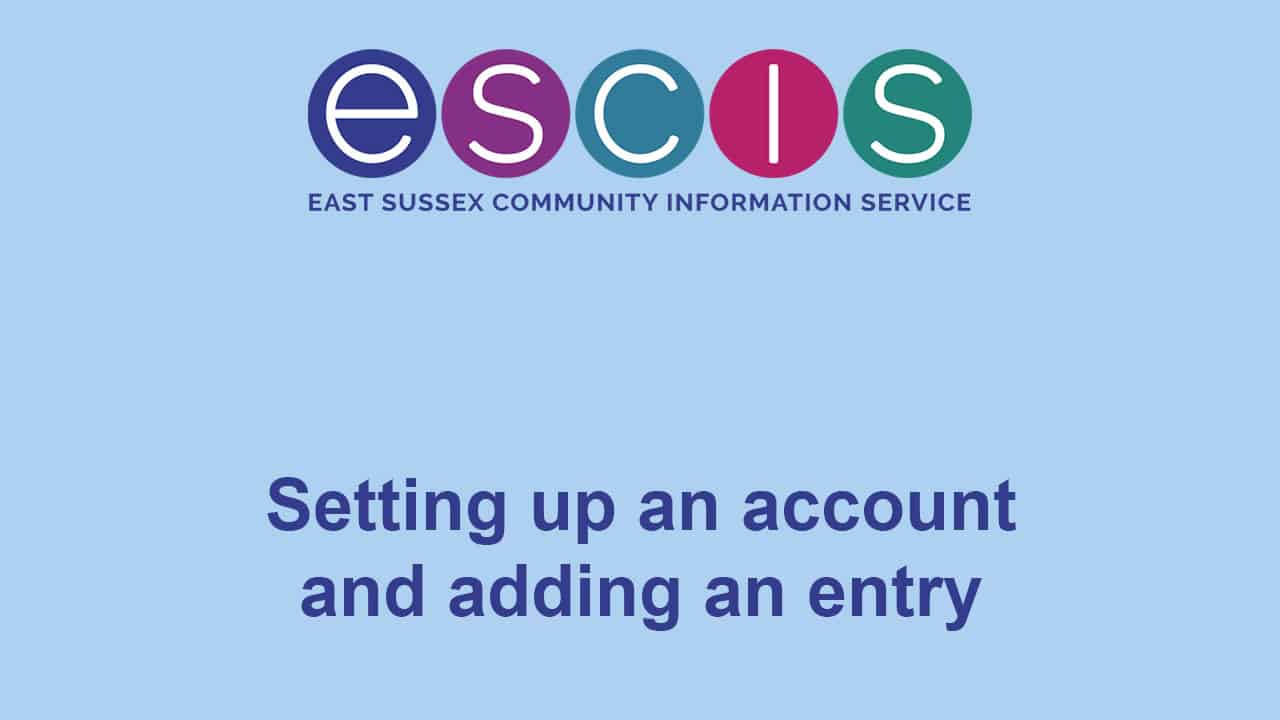
This video shows you the process of setting up an account and adding your first listing.
Adding an event

This video shows the process of adding an event and includes setting the date and time.
Event date and time and recurring events

This video shows you how to add the event date and time and how to add recurring events.
If you don’t know the exact timings, please leave the time settings blank and we will hide them.
Please don’t add recurring events more than 6 months in the future. We reserve the right to shorten the length.
Editing an entry - the ESCIS dashboard
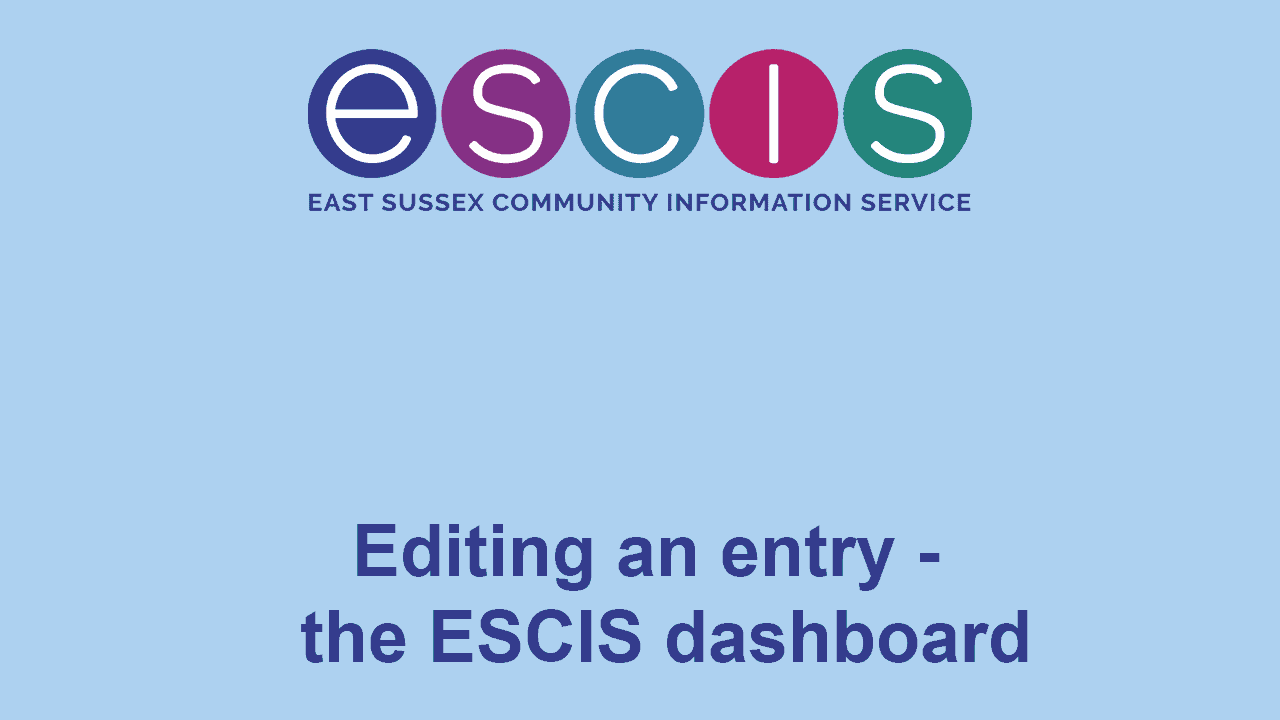
Once logged into ESCIS you can manage your entries via the dashboard.
This video shows you the dashboard and how to edit an entry.
New Features
Adding your social media accounts to your entry

You can now add links to your social media accounts to your ESCIS entry.

Fine-tuning your map location

You can add your address and a map to your entry. The map module does not display your address.
Sometimes Google Maps show the wrong location for postcodes. This video shows how you can correct your location.
Adding opening times

You can add your organisation’s opening hours to ESCIS.
Be careful not to select “open all day” otherwise it will appear that you are open 24 hours.

Adding additional contact details
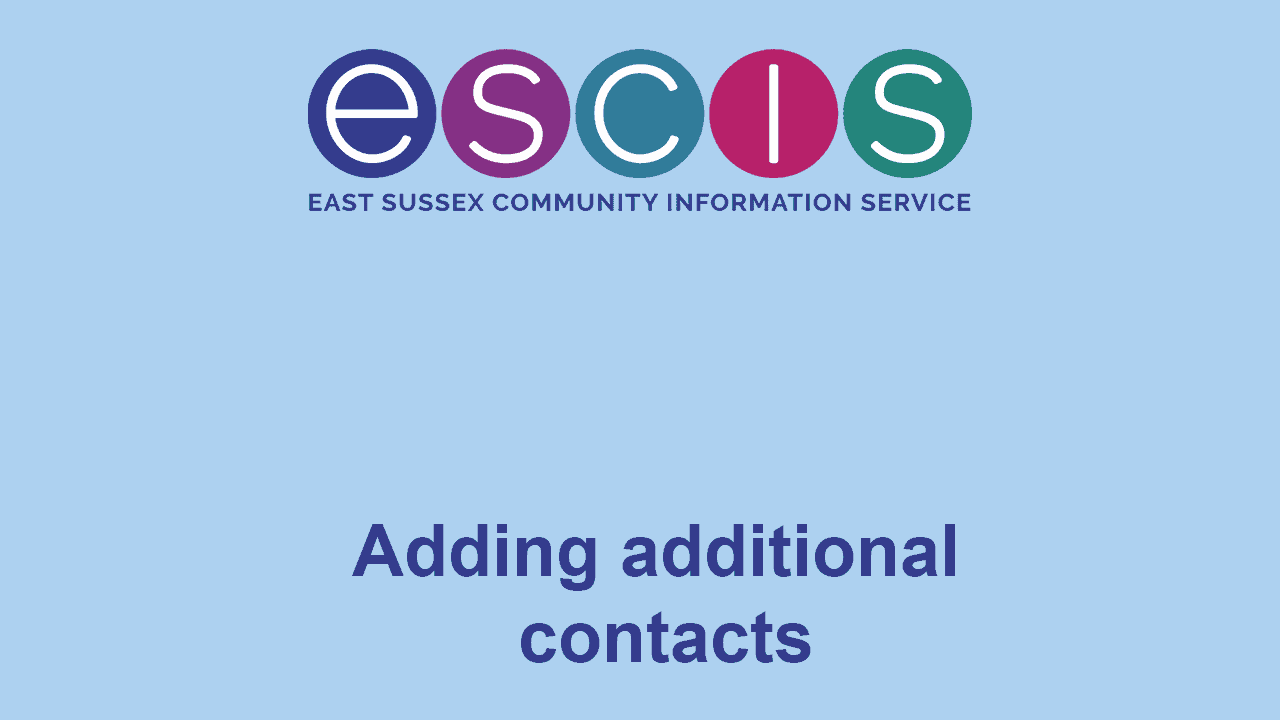
You can add up to two additional contacts. These fields are optional.
Contact us
If you are having any problems or would like more help, please contact the ESCIS team.
Telephone: 01273 481754 (answer machine). Please note, this number is for the ESCIS directory team only.
Email: [email protected]